Online Integrated File & Document Stores

Minimize unproductive document-related activity
How long do you spend creating and distributing paper and/or electronic documents; and then how much time do you spend searching to find and identify the latest version?
Apparently, way too much!
According to a recent survey conducted by IDC – they estimate that unproductive document-related time spent by information workers costs organizations nearly US$20,000 a year for each employee. For an organization with 1,000 professionals, that equates to hiring over 200 to 300 new workers.
Much of the time an information worker spends involves dealing with electronic documents and files in one way or another – whether searching for them, pulling information together for generating new ones; modifying old ones, creating new versions, editing, reviewing, sharing, approving, printing and signing; and passing finished ones for archiving and storage.
The problem with generating and distributing information is it’s still inherently “people time-intensive” and usually involves keeping a master copy and many prior versions stored locally on your machine and then distributing duplicate versions and copies by email. It’s error prone and a messy process and can lead to miscommunication especially as groups of people can end up asking questions and making suggestions and changes to out of date versions.
So what if you could securely store, share and control all your files and documents for your project; and work with anyone you want on anything, anywhere, anytime without distributing or sending/emailing a single file or document?
This is exactly what our Online Project File and Document Store does.
It’s a single central location where you can guarantee that the files and documents stored are the latest and greatest, and 100% related to the projects you’re working on; and you can grant and control access to who sees what.
All you have to do is grant access to share files and documents with other people – not email them. They then can either get a copy to view or check out and work on the file themselves.
This includes Policies, Contracts, Endorsements, Submission Documents such as Digital media (related files and documents, lists, file locators and revision histories), and Supporting Documents and Subjectivities from Insurers and Underwriters. All can be gathered and categorized into folders, appropriately highlighted, aggregated, consolidated, time stamped and stored in the associated Repositories in the Listing File and Document Store. The Repositories are only accessible to selected members of the Listing Team and invited insurers and underwriters.
Simple to use and Pain Free
Our File and Document Store Manager is a very sophisticated, but simple and easy to use intuitive document management and version control system for managing and sharing time-sensitive and mission-critical documents and files.
Listing teams together with insurers and underwriters can collaboratively edit files of any format – text documents, spreadsheets, images, sheet music… anything. It uses a simple check-in/check-out process that ensures that all items are properly versioned and only accessible to the right and appropriate people without ever getting lost, overwritten or misplaced.
And it’s a document management system (DMS) that tracks, stores, and organizes files of any format and is accessible from within your project; and also operates as a file hosting solution to manage, publish and securely deliver files to the team, to clients, or to the public.
It’s based on the simple philosophy of putting powerful, intuitive tools in the hands of managers and content creators to make collaborating on the creation and publication of documents a natural endeavor. At each step of the authoring process, there’s an instant snapshot of progress and the document’s history. It even gives you the option to revert back to a previous revision — so you don’t need to worry if you make a mistake – you simply restore a previous version.
Each file is given a persistent URL. If you catch a typo and upload a new version, that URL will continue to point to the latest version, regardless of how many changes you make.
And each file can be set to have a different security profile dependent on who’s trying to access it. These include: private (secure and available only to a select core team of members who can edit and change): password protected (available only to those you provide the password to such as clients or contractors), or public (published and hosted to all team members to see and view but not make changes).
Worried about storing propriety or sensitive information? Our File and Document Store is built with government and enterprise-grade security in mind. Each file is masked behind an anonymous 128-bit MD5 hash as soon as it reaches the server where it’s stored, and requests for files are transparently routed through a URL rewriting, authentication, and permission systems.
The Details
Accessible from within a project with accessibility based on projects permissions set by Project Owner(s)
- Support for any file type (docs, spreadsheets, images, PDFs — anything!)
- Securely stores unlimited revisions of your business’s essential files
- Provides a full file history in the form of a revision log
- Helps you track and organize documents as they move through your organization’s existing workflow
- Each file gets a permanent, authenticated URL that always points to the latest version
- Each revision gets its own unique url (e.g.xxx-report-revision-3.doc) accessible only to those you have granted access to
- Secure: filenames are hashed on upload and files are only accessible through a proven authentication system
- Files are intuitively checked out and locked to prevent revisions from colliding or being overwritten
- Toggle documents security between public, private, and password protected with a single mouse click